
Effective Use of Color in Visuals: Make Every Hue Count
Chosen theme: Effective Use of Color in Visuals. Explore psychology, palettes, accessibility, and real stories showing how color clarifies messages, sparks emotion, and drives results. Join the conversation, share your experiments, and subscribe for weekly insights to design with intention, empathy, and confidence.
Warm vs. Cool: Emotional Temperature
Warm palettes like amber, coral, and scarlet often signal urgency and approachability, while cool blues and teals create calm, focus, and restraint. In one A/B test, shifting a call-to-action from muted gray to rich amber lifted sign-ups notably. Context still rules, so test carefully and invite feedback from users.
Saturation and Trust
Highly saturated hues grab attention quickly, yet sustained trust often lives in calmer mid-tones. A nonprofit landing page softened electric teal to a balanced seafoam and saw longer reading times without losing clicks. Match saturation to intent: announce loudly, then converse in tones that feel steady, honest, and grounded.
The Von Restorff Effect in Practice
When everything is colorful, nothing stands out. Isolating one strategic hue creates memorability and focus. On a crowded dashboard, we limited accents to a single magenta for critical alerts and response time improved markedly. Try a one-color spotlight, measure outcomes, and share your learnings with the community.
Crafting a Purposeful Palette
Anchor your palette in one dominant hue that reflects your message. An eco brand used deep forest green to signal care and stewardship, then added mint for freshness and charcoal for maturity. Write the palette’s purpose in plain language to guide future decisions across evolving visual contexts.
Crafting a Purposeful Palette
Use color harmonies to remove randomness. Complementary adds punch, analogous adds coherence, triadic adds energy with balance. Build scales in HSL so lightness changes predictably. Create supportive neutrals to let your accents breathe. This structure saves time and reduces rework when projects accelerate under pressure.
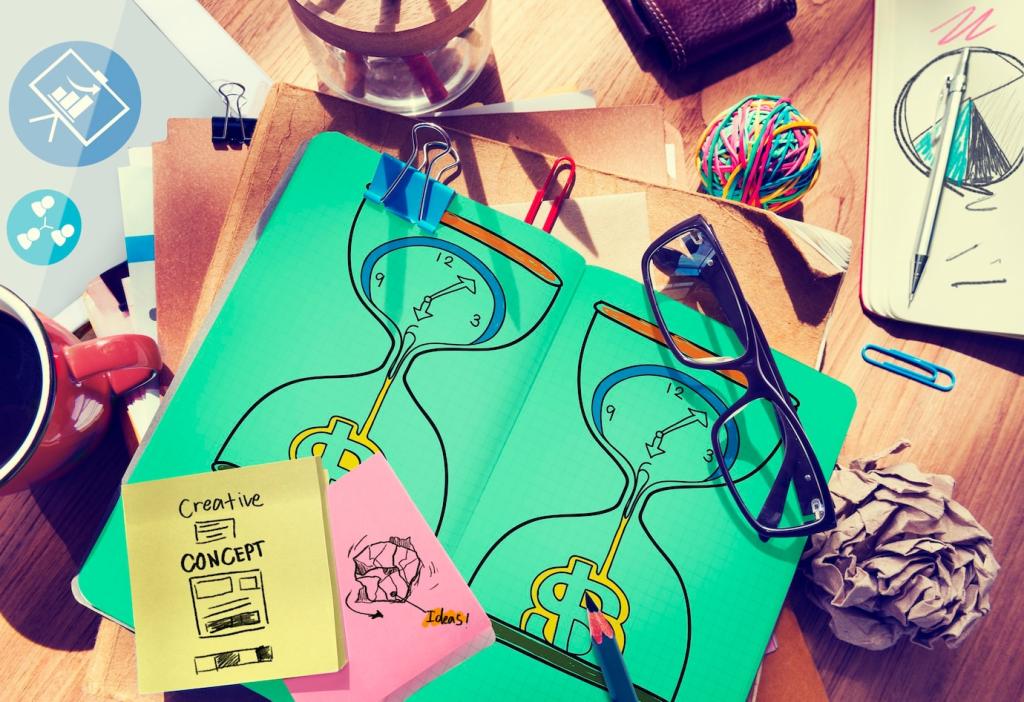

Accessibility and Contrast Matter
Meet Contrast Ratios Without Compromising Personality
Aim for at least 4.5:1 contrast for body text and 3:1 for large text to meet common accessibility targets. If your brand color is too light, adjust lightness or pair it with a darker neutral. Small, principled tweaks preserve personality while making content genuinely legible for more people.
Color Is Not the Only Carrier of Meaning
Never rely on color alone to convey status or category. Add icons, patterns, underlines, labels, and motion where appropriate. Consider common color-vision differences like deuteranopia and protanopia, then test. Your charts should remain understandable even when viewed in grayscale or with simulation filters enabled.
Inclusive Testing in Real Life
Preview designs on different screens, lighting conditions, and dark mode. A museum wayfinding map improved dramatically after swapping pastel labels for high-contrast text and thicker outlines, helping visitors navigate faster. Share your accessibility wins or challenges in the comments to help others learn from your journey.



Data Visualization That Tells the Truth
Use Color to Encode, Not Decorate
Limit the number of hues, use neutral backgrounds, and reserve a single accent to highlight the key point. Directly label significant elements instead of relying on a rainbow legend. When meaning is explicit, readers understand faster and trust the story your data is trying to tell.
Sequential, Diverging, and Categorical Schemes
Match scheme to data type. Sequential palettes suit ordered magnitudes, diverging palettes highlight above and below a midpoint, and categorical palettes separate distinct groups. Tools like ColorBrewer and perceptually uniform scales keep steps consistent. Test color-blind safe options to ensure legibility for diverse audiences.
Avoid Misleading Gradients
Rainbow gradients can exaggerate differences and hide patterns. Prefer perceptually uniform options like Viridis, Plasma, or carefully tuned monochromes. After a team replaced a rainbow heatmap with a controlled sequential scale, stakeholders finally spotted the subtle plateau that changed their product roadmap priorities.
Consistency from Screen to Print
Color Spaces and Conversions
Understand sRGB, Display P3, and CMYK. Calibrate displays, soft-proof print, and define fallback values for older devices. Spot out-of-gamut colors early and adjust with intention, not guesswork. A tiny preflight checklist can save weeks of reprints, refunds, and exhausting stakeholder meetings.
Design Systems and Tokens
Centralize color tokens with roles for text, backgrounds, borders, and states. Use semantic names, Figma variables, and CSS custom properties. Define dark and light pairs to keep contrast steady across modes. Document examples so new teammates can ship confidently without reinventing decisions mid-sprint.
Version Control for Color
Track palette changes like code. Record rationale in commit messages, review diffs visually, and automate checks for contrast regressions. One team caught a subtle token rename before a global release saved countless bug reports. Subscribe to receive our versioning checklist and share your own safeguards.
