
Mastering Typography and Visual Hierarchy
Selected theme: Typography and Visual Hierarchy. Explore how type choice, scale, spacing, and contrast direct attention, guide reading, and create memorable experiences across web, mobile, and print. Subscribe for weekly typographic insights and share your favorite hierarchy examples.
Foundations of Visual Hierarchy in Type
Size, weight, style, and color contrast act like a compass that orients readers immediately. Bold headlines and lighter body text establish direction, while sparing use of italic or color adds emphasis without noise. What contrast trick do you rely on most?
Foundations of Visual Hierarchy in Type
A consistent scale—minor third, major third, or golden ratio—creates a predictable ladder of importance. Headings, subheads, body, and captions become rungs that readers climb effortlessly. Share your preferred scale and why it suits your projects.





Layout, Grids, and White Space
Aligning text to a baseline grid keeps lines harmonized, preventing visual hiccups as readers move down a page. Set line-height multiples that match your scale. Which baseline interval gives you the smoothest reading cadence?
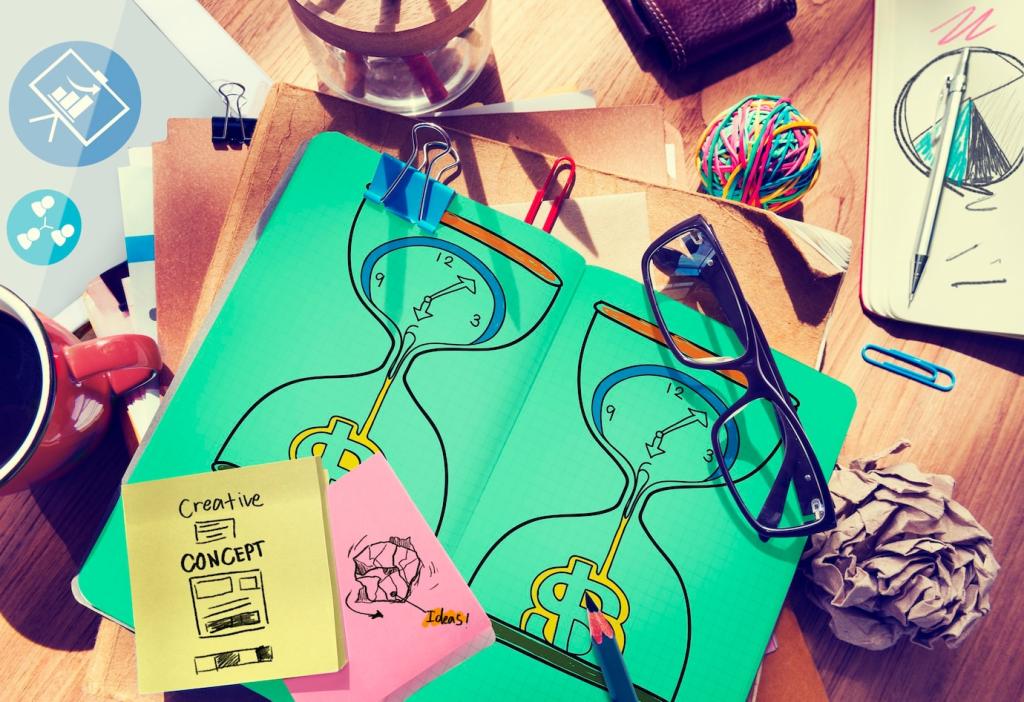
Color, Contrast, and Accessibility in Hierarchy
Aim for WCAG 2.1 AA: at least 4.5:1 for body text, 3:1 for large text. Test hover states too. Which tool do you use to check contrast, and how has it reshaped your palette?

Color, Contrast, and Accessibility in Hierarchy
Shorter line lengths, clear weights, and steady spacing help readers with dyslexia or low vision. Keep body text between 45–75 characters. Comment with adjustments that improved readability without sacrificing your visual voice.
Microtypography That Multiplies Clarity
Line Length, Leading, and Tracking
Keep paragraphs breathable with comfortable leading and minimal tracking adjustments. Over-tight tracking in headings can signal intensity; looser tracking can soften tone. What settings balance personality and legibility in your favorite typeface?
Hyphenation, Rags, and Justification
A clean rag improves rhythm; careful hyphenation avoids jarring breaks. Full justification demands smart hyphenation and hyphen limits to prevent rivers. Share your best settings or stories from fixing chaotic rags in production layouts.
Optical Alignment and Hanging Punctuation
Let punctuation hang slightly outside the text block to create visually straight edges. Optical margin alignment refines columns and headlines. Have you enabled this in your design tool or CSS? Describe the before-and-after difference.



